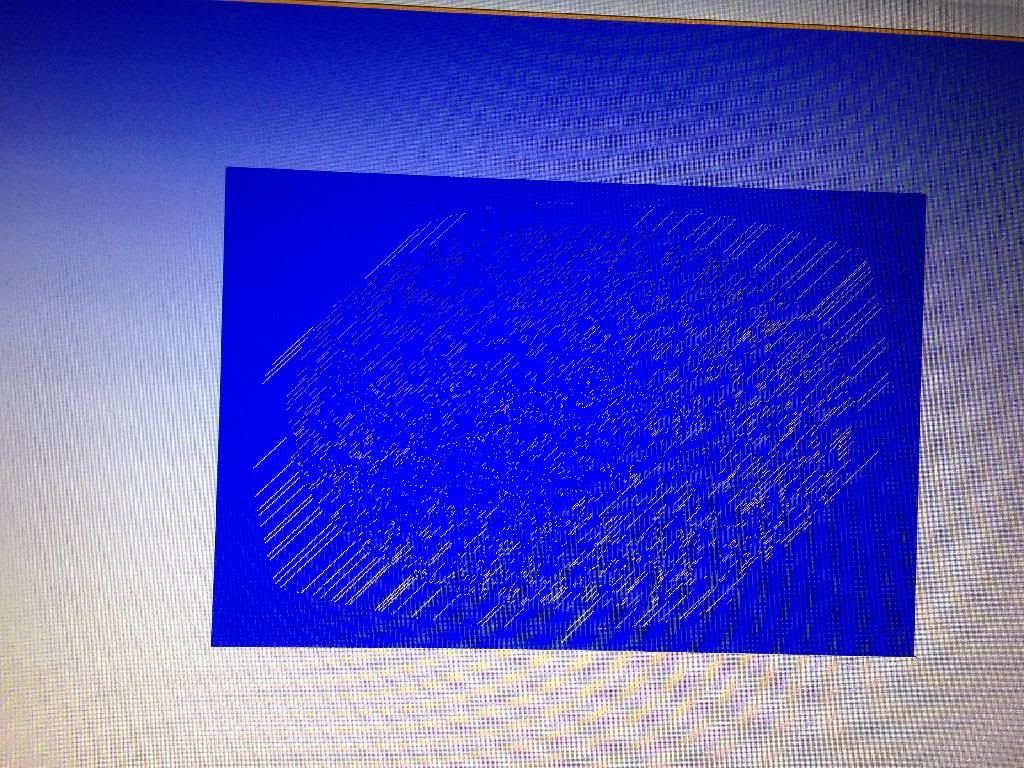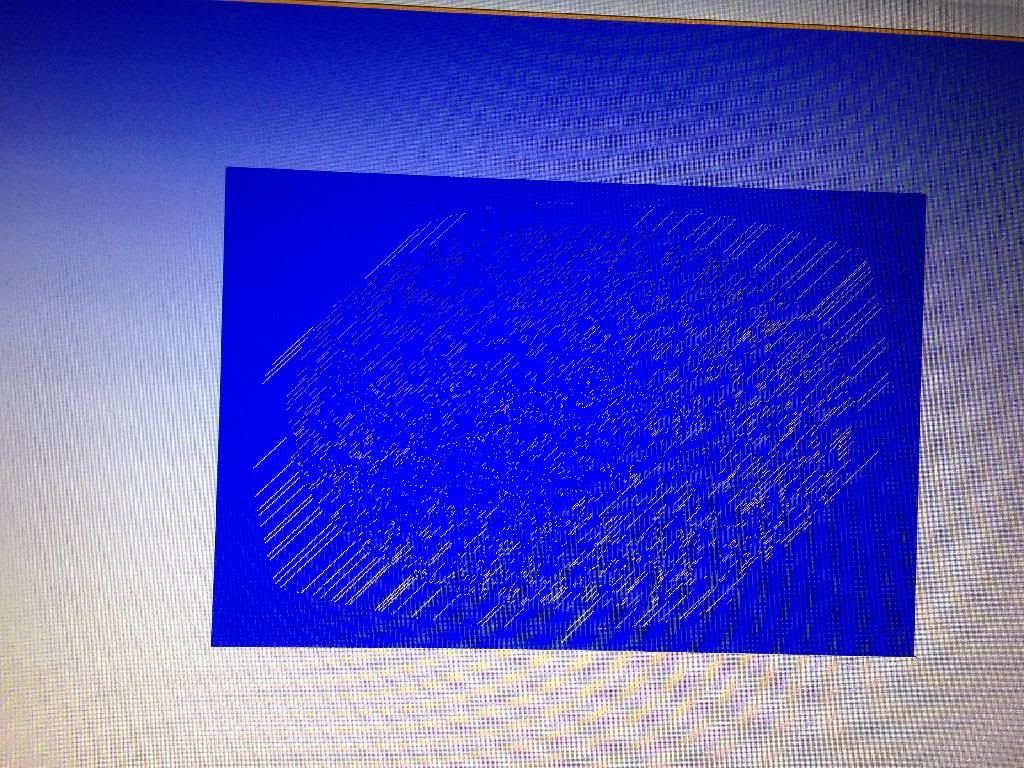Page 1 of 1
Tool-path question
Posted: Wed Nov 27, 2013 12:05 pm
by rsetina
I bought and added the underwater scene to a project and then added a model of a trout I created. Everything is going well but in the finish tool path the vector shows a path across the entire work piece. In other projects I've done the path covers only the dish portion. Why would the tool path cover the whole work piece? Is there a way to just cut the dish portion of the piece? I looked in the program to cut out the surrounding area tool path but couldn't find any way to limit the path to just the dish.
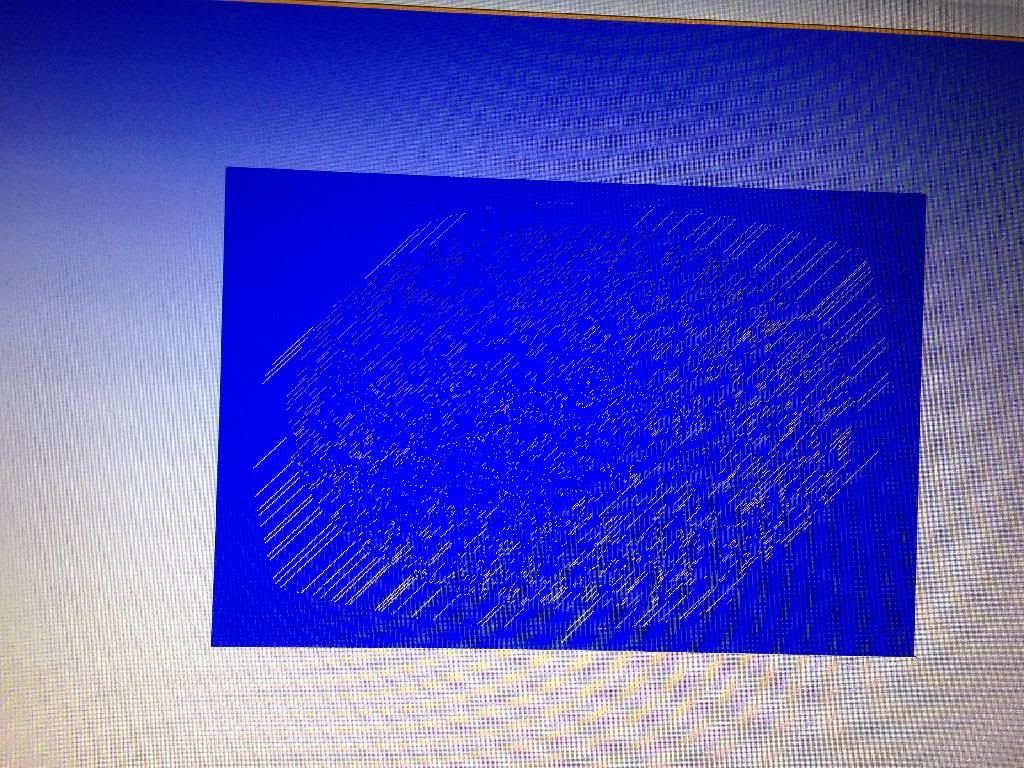
Re: Tool-path question
Posted: Wed Nov 27, 2013 12:38 pm
by Kevink18
Put a circle around the dish and select it to just cut inside of dish if the dish is oval use a oval
Re: Tool-path question
Posted: Wed Nov 27, 2013 6:39 pm
by ohiococonut
An easier way is to select the dish and click trace bitmap. Then darken the image as dark as it will go. It will create an outline you can then choose for your roughing and finishing toolpaths. It will only carve what's inside the circle/oval or any outline you created.
Re: Tool-path question
Posted: Wed Nov 27, 2013 8:05 pm
by rsetina
Simple. Thanks for the replies guys. I appreciate the help.
Re: Tool-path question
Posted: Wed Nov 27, 2013 10:23 pm
by rsetina
I couldn't find the trace bitmap to cut just the dish, so I used the oval tool and it worked fine! Thanks again Kevin and ohiococonut. Your suggestions were a huge help. Now I can clamp the work piece down on the corners and not worry about cutting into the clamps.

Re: Tool-path question
Posted: Thu Nov 28, 2013 12:26 am
by Kevink18
the trace bitmap is in the bottom left of the tools. it looks like a box with a doted box around it
Re: Tool-path question
Posted: Thu Nov 28, 2013 1:38 am
by rsetina
Kevink18 wrote:the trace bitmap is in the bottom left of the tools. it looks like a box with a doted box around it
Thank you Kevin. I'll look for it and try that too since you said it was an easier way to fix my dilemma.
Re: Tool-path question
Posted: Thu Nov 28, 2013 7:21 am
by ohiococonut
Sorry

In Aspire, in the icon menu on the left it's under Create Vectors. It's the bottom left and looks like a hummingbird.
Across the top bar it's under EDIT towards the bottom.
Re: Tool-path question
Posted: Thu Nov 28, 2013 8:28 am
by Kevink18
Sorry my bad I was thinking offset not trace bitmap.
Re: Tool-path question
Posted: Thu Nov 28, 2013 2:05 pm
by rsetina
I tried the offset icon and it didn't work. I'll try the bitmap icon later today. My son is coming over Friday and we'll be woodworking all day tomorrow. It will be a good day.